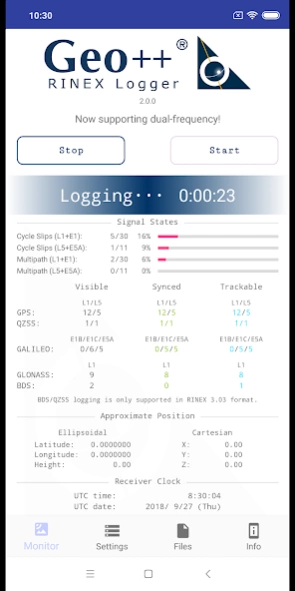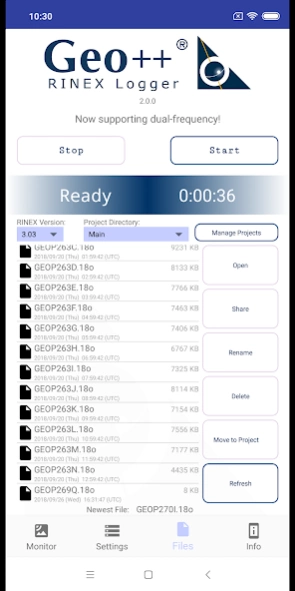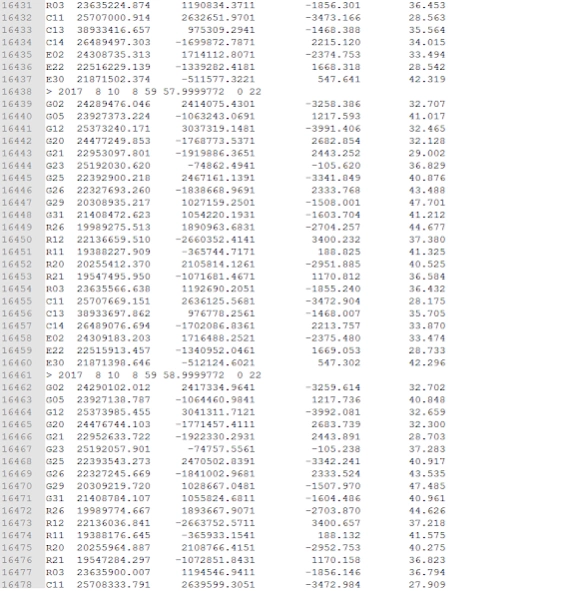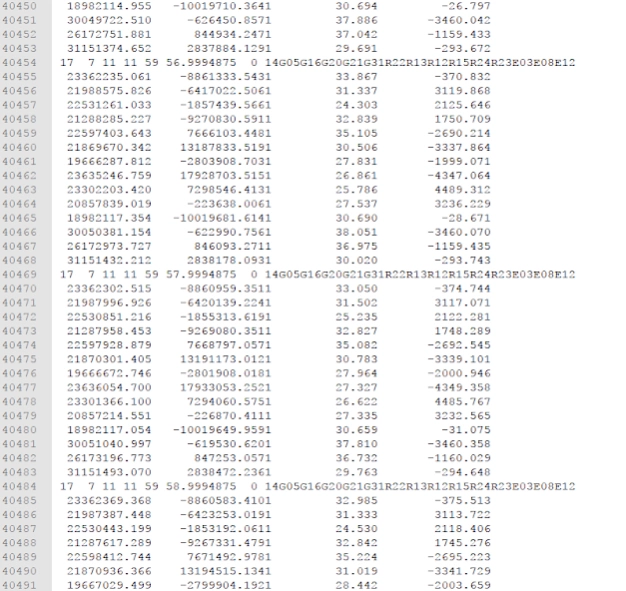Geo++ RINEX Logger 2.1.6
Free Version
Publisher Description
Geo++ RINEX Logger - Logs raw GNSS measurement data of your Android device to RINEX files.
Geo++ RINEX Logger uses the most recent Android API services to log your device's raw GNSS measurement data into a RINEX file including pseudoranges, accumulated delta ranges, doppler frequencies and noise values. So far, it supports GPS/GLONASS/GALILEO/BDS/QZSS for L1/L5/E1B/E1C/E5A (as supported by the device) and has been successfully tested on many devices.
So far, we were able to achieve fixes for L1/L5 in a zero baseline setup.
For more information on supported devices, please refer to the official Android site for raw GNSS measurements:
https://developer.android.com/guide/topics/sensors/gnss.html
The Geo++ RINEX Logger generates file names according to the current hour and date of year and will append data if the file already exists. If you wish to log separate files within the same hour, please move or rename the most recent file first before you start the next session. The files are stored in the "Geopp_RINEX_Logger" directory inside the root directory of your internal storage.
We highly appreciate all kinds of feedback like suggestions for improvements or bug reports. Enjoy!
About Geo++ RINEX Logger
Geo++ RINEX Logger is a free app for Android published in the System Maintenance list of apps, part of System Utilities.
The company that develops Geo++ RINEX Logger is Geo++ GmbH. The latest version released by its developer is 2.1.6.
To install Geo++ RINEX Logger on your Android device, just click the green Continue To App button above to start the installation process. The app is listed on our website since 2020-02-25 and was downloaded 30 times. We have already checked if the download link is safe, however for your own protection we recommend that you scan the downloaded app with your antivirus. Your antivirus may detect the Geo++ RINEX Logger as malware as malware if the download link to de.geopp.rinexlogger is broken.
How to install Geo++ RINEX Logger on your Android device:
- Click on the Continue To App button on our website. This will redirect you to Google Play.
- Once the Geo++ RINEX Logger is shown in the Google Play listing of your Android device, you can start its download and installation. Tap on the Install button located below the search bar and to the right of the app icon.
- A pop-up window with the permissions required by Geo++ RINEX Logger will be shown. Click on Accept to continue the process.
- Geo++ RINEX Logger will be downloaded onto your device, displaying a progress. Once the download completes, the installation will start and you'll get a notification after the installation is finished.